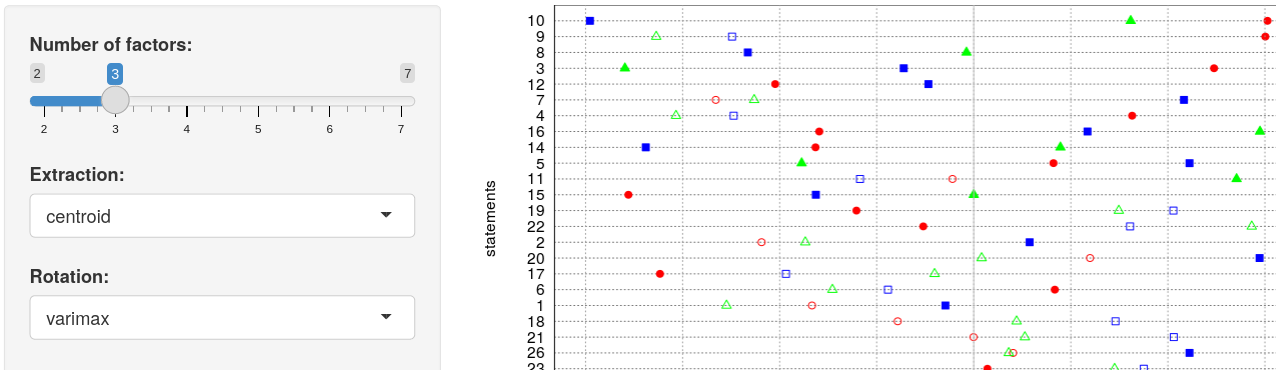qmethod
R package to analyse Q methodology data
Would you like to send the author an enquiry about Q methodology? Read this first.Graphical User Interface
If you are not familiar with R, there is a Graphical User Interface (GUI) that can be used either online or offline. The online version does not require installation. The offline version requires installing R and the package first (see instructions below).
Note that the GUI offers only limited functionality from all what’s available using the full package (See ‘Technical notes’ in the GUI).
A. Online version (link to external site)
B. Install the offline version:
-
Install R and the package qmethod in your computer, following steps 2 and 3 in the Cookbook. This needs to be done only once.
-
Open R. Run the package and the GUI, by copying & pasting this code:
library(qmethod) runInterface()
You might need to also install the shiny package that provides the interface, e.g. install.packages("shiny").
Are you looking for the manual way of installing the GUI? (for qmethod versions <1.8), see the old instructions here (deprecated).